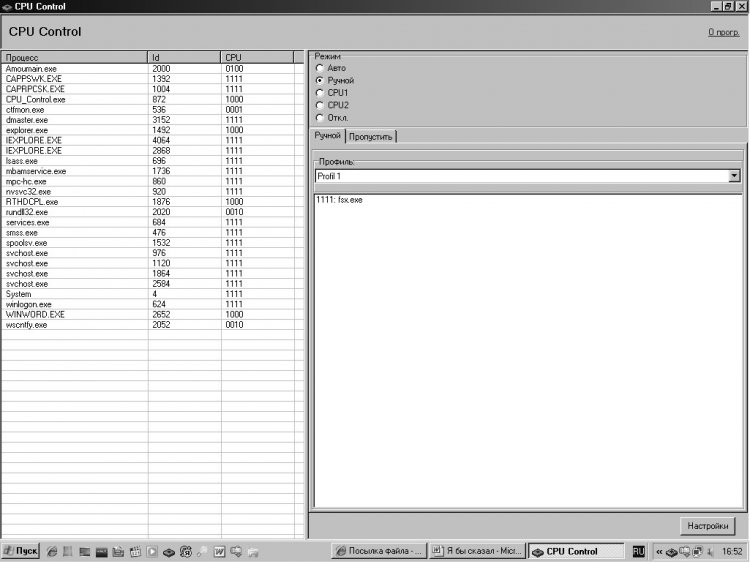manualchik to CPU Control
| Rating: 4.3!
In the "metal" forum read comments about the program CPU Control, recalled that two years ago tried to use it, but because every time you start fsx-tune it deleted. Now put the program and was pleasantly surprised - prga something distinctly accelerates fsx - on separate planes and essentially gives smoothing frames. Has finished all the same settings for the uninitiated - why waste time - wrote a very small manualchik may be illiterate - but the important thing is the result.
→ Size:
6 KB
→ Date:
14 years ago (12.07.2010 19:29)
→ Author:
Koma-Code
→ Approved by moderator:
SLAVJAN
→ License:
Freeware - Free version, Unlimited Distribution
→ Downloaded:
2961 time(s)
5
Thank you very much - from your explanation was good and timely rendering textures on the ground)
− Emil4109,
14 years ago,
#
Excellent tool, without hardly a good weather and defaults crawling. A sney scripts from Aerosofta plus craft of WILCO and traf Mortens from 50 weather real and everything is fine plow, without departure, as before
− Garri2,
14 years ago,
#
5
Thank you.
− Jenya77,
14 years ago,
#
And I just did mode "auto", and fsx.exe distributed across all cores. One very important thing. The program should be included because (hanging in the system tray). The manual also says the opposite - to close the program after setup. This is not true.
− Jenya77,
14 years ago,
#
Of course, the program does not have to close - you are absolutely right. That I still set up - it was part of fsx, then go out - tried different configuration options, and thus enable or disable CPU Control and pure reflex wrote in manualchik. Actually, you need to configure by clicking one window startup with Windows and forget until the next adjustment. I have a question: after you put on "auto" and set up - you tried to leave and enter the sim fsx, while setting saved? And if as if by chance the program will be turned off? Because of my method settings are saved when you shut down the program and then turn it on.
− PalIn,
14 years ago,
#
Guys, where to get the program itself? Prompt please.
− nakin,
14 years ago,
#
-1
3
Program for x is absolutely useless. parameter AffinityMask in FSX.cfg doing the same thing
− Ranger,
14 years ago,
#
I have this option for some reason does not work - install AffinityMask = 15, check the task manager - loaded single core. Probably - not one I have. That's actually because of what I am using this program. By the way, for information, find more best program for optimizing multi-core processors - "Ashampoo Core Tuner" - even more, in my view, comfortable in it, for example, can not including the Task Manager, just watch the download nuclei, and customize it much simpler than the CPU Control (for fsx).
− PalIn,
14 years ago,
#