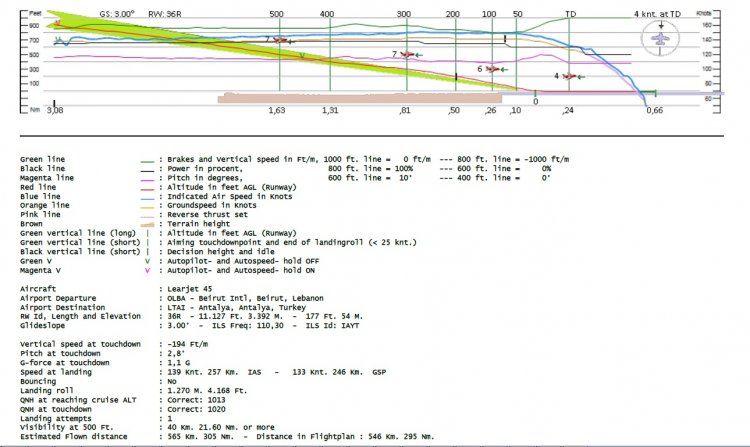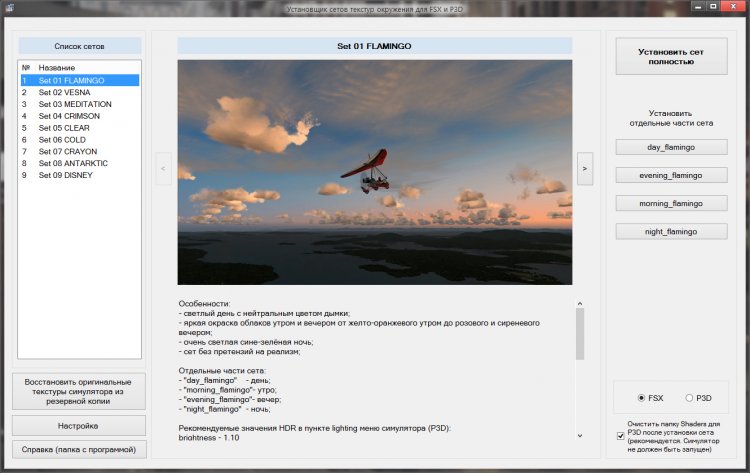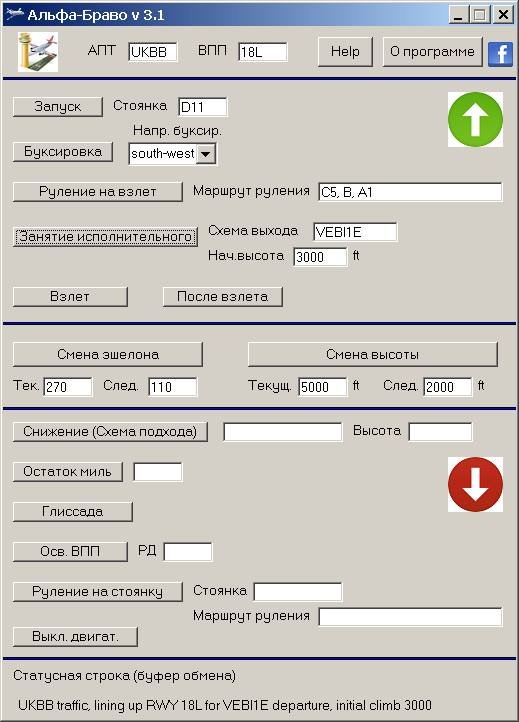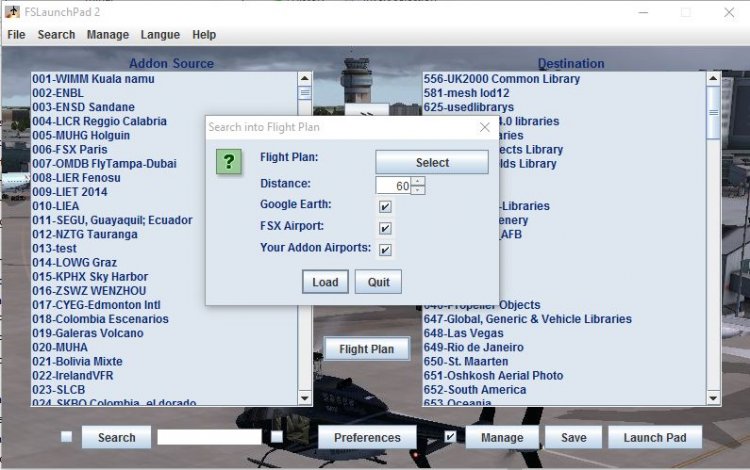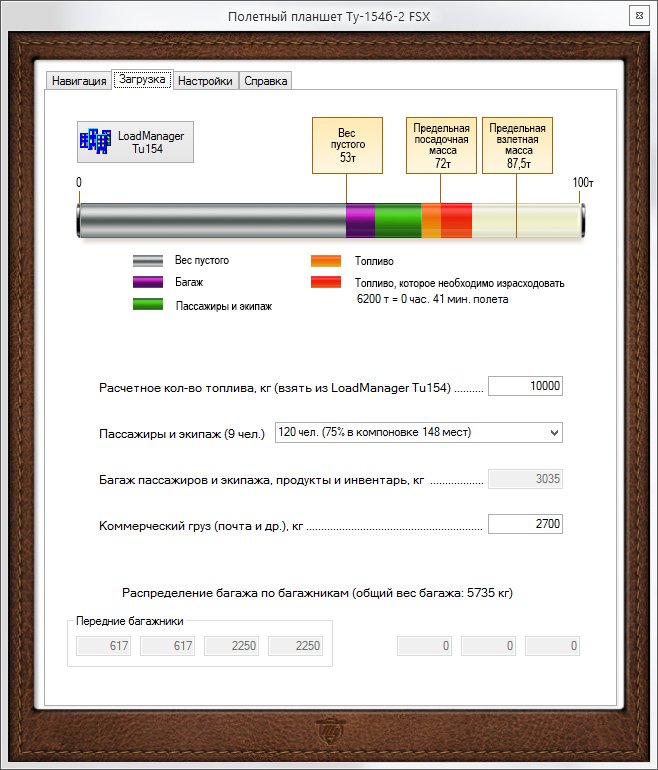New files in: 1 day, 3 days, 7 days, 30 days
| Most downloaded for: all time,
year,
half a year,
month,
two weeks,
three days
Most popular by rating | Submit a file
Most popular by rating | Submit a file
| Folder: |
airac 2204 kln-90
| Rating: 5!

airac 2203 kln-90
| Rating: 5!


FS recorder 2.17 alpha FSX
| Rating: 5!

FS2004/FSX Flight Analyzer Utility V4.09
Flight Data Recorder - Logbook.
NOW WITH STATISTICS TOP 5 AIRPORTS, CITIES AND COUNTRIES.
Very easy to use, just make a flight plan in the simulator or in this utility.
What this program do:
- quickly change the settings of FSX/Fs2004, such as time, date, fuel, weight, traffic etc.
- start a failure sytem, such as gear, flaps, engine, etc.
- freeze the time, so you can fly in a for everlasting sunset.
- runway detecting system to see wich runways are in use.
- flight analyzing/data recording from departure to parking at the gate.
- When flight analysis is finished you can print a report, the report is automaticly saved as pdf File.
- graphical landingchart.
- record all your flights
- quickly look to your FSX display settings (only FSX) and change them even before the flight simulator is running.
- After a flight is finished FsQC saves your flight automaticly as 'FsQC last Flight', so you can continue the next day or hour.
Flight analysis start recording at the moment when you begin taxiing.
It gives you huge information such as:
- takeoff- and landing-weight.
- takeoff- and landing-roll in m. and ft.
- separate fuel consumption in taxi, climb, cruise and descent.
- maximum banking in flight.
- which speed you using the flaps and gear.
- when autopilot on or off.
- vertical speed on touchdown.
- reverser set after landing.
- wich speed you cancel reverser.
- bouncing at landing.
- graphical landingchart.
- and lots of more.
You can better look the example of the pdf document located in the 'Flight Reports' folder.
Logbook records:
- fuel consumption.
- payload.
- distance.
- number of different airports.
- flight hours.
- landings.
- flaps.
- speed.
- and lots of more.
- quickly show touchdown wind information in a picture.
- quickly show the graphical landing chart.
- Now with statistics: top 5 Countries, Cities and Airports
Requirements:
Computer with vista or higher and internet access.
Microsoft .net framework 4.6 or higher.(free download on microsft.com)
Flightsimulator FSX or 2004 and FSUIPC installed.
Note: requires paid activation for full use.
Register and you have 1 month free.
Program fully works without registration at airport Athens and Iraklion (Greece)
Flight Data Recorder - Logbook.
NOW WITH STATISTICS TOP 5 AIRPORTS, CITIES AND COUNTRIES.
Very easy to use, just make a flight plan in the simulator or in this utility.
What this program do:
- quickly change the settings of FSX/Fs2004, such as time, date, fuel, weight, traffic etc.
- start a failure sytem, such as gear, flaps, engine, etc.
- freeze the time, so you can fly in a for everlasting sunset.
- runway detecting system to see wich runways are in use.
- flight analyzing/data recording from departure to parking at the gate.
- When flight analysis is finished you can print a report, the report is automaticly saved as pdf File.
- graphical landingchart.
- record all your flights
- quickly look to your FSX display settings (only FSX) and change them even before the flight simulator is running.
- After a flight is finished FsQC saves your flight automaticly as 'FsQC last Flight', so you can continue the next day or hour.
Flight analysis start recording at the moment when you begin taxiing.
It gives you huge information such as:
- takeoff- and landing-weight.
- takeoff- and landing-roll in m. and ft.
- separate fuel consumption in taxi, climb, cruise and descent.
- maximum banking in flight.
- which speed you using the flaps and gear.
- when autopilot on or off.
- vertical speed on touchdown.
- reverser set after landing.
- wich speed you cancel reverser.
- bouncing at landing.
- graphical landingchart.
- and lots of more.
You can better look the example of the pdf document located in the 'Flight Reports' folder.
Logbook records:
- fuel consumption.
- payload.
- distance.
- number of different airports.
- flight hours.
- landings.
- flaps.
- speed.
- and lots of more.
- quickly show touchdown wind information in a picture.
- quickly show the graphical landing chart.
- Now with statistics: top 5 Countries, Cities and Airports
Requirements:
Computer with vista or higher and internet access.
Microsoft .net framework 4.6 or higher.(free download on microsft.com)
Flightsimulator FSX or 2004 and FSUIPC installed.
Note: requires paid activation for full use.
Register and you have 1 month free.
Program fully works without registration at airport Athens and Iraklion (Greece)
→ Size:
3 MB
→ Date:
6 years ago (03.03.2019 00:15)
→ Author:
Evander Tholen
→ Approved by moderator:
U-HCK
→ License:
License file included in archive
→ Downloaded:
395 time(s)
Анализатор посадки самолетов незаменимая вещь при обучении новичков и укрепления навыков у профи при выполнения посадки с допустимой вертикальной составляющей
→ Size:
161 KB
→ Date:
7 years ago (15.04.2018 01:58)
→ Author:
kACARS
→ Approved by moderator:
U-HCK
→ License:
Freeware - Free version, Unlimited Distribution
→ Downloaded:
1318 time(s)

NOW ALSO WORKING WITH FS2004
What this program do:
- quickly change the settings of FSX/Fs2004, such as time, date, fuel, weight, traffic etc.
- start a failure sytem, such as gear, flaps, engine, etc.
- freeze the time, so you can fly in a for everlasting sunset.
- runway detecting system to see wich runways are in use.
- a flight analysis system, this is automaticly started when you start FsQC.
- When flight analysis is finished you can print a report, the report is automaticly saved as pdf File.
- flight analysis is finished when you parked your aicraft with the parking brakes set for more then 5 seconds.
- graphical landingchart.
- load a existing flight or flightplan.
- quickly look to your CFG (settings) files (only FSX) and change them even before the flight simulator is running.
- After a flight is finished FsQC saves your flight automaticly as 'FsQC last Flight', so you can continue the next day or hour.
- for properly working, flight analysis require a fsx/fs2004 flightplan.
Flight analysis:
Flight analysis start recording at the moment when you begin taxiing.
It gives you huge information such as:
- takeoff- and landing-weight
- takeoff roll in m. or ft.
- separate fuel consumption in taxi, climb, cruise and descent.
- maximum banking in flight
- which speed you using the flaps and gear
- when autopilot on or off
- vertical speed on touchdown
- reverser set after landing
- wich speed you cancel reverser
- bouncing at landing
- graphical landingchart.
- and lots of more
You can better look the example of the pdf document located in the 'Flight Reports' folder.
Failures:
In the settings menu you can select the kind of failures you want to occur and when they must occur.
At this moment 10 failures are possible:
-altitude
-attitude
-heading
-airspeed
-vertical speed
-pitot
-fuelleak
-flaps
-engine
-gear
Recommended:
For more easy use, run this program on a second monitor or much better on a second computer(laptop) where FSUIPC-client is running in the same network where FSX/FS2000 is running and FSUIPC WideFs is registered.
See also the pdf Manual.
Also look at www.FsQC.eu for more information.
If you have a problem look first on www.fsqc.eu/faq.html
If you have questions please contact [email protected]
What this program do:
- quickly change the settings of FSX/Fs2004, such as time, date, fuel, weight, traffic etc.
- start a failure sytem, such as gear, flaps, engine, etc.
- freeze the time, so you can fly in a for everlasting sunset.
- runway detecting system to see wich runways are in use.
- a flight analysis system, this is automaticly started when you start FsQC.
- When flight analysis is finished you can print a report, the report is automaticly saved as pdf File.
- flight analysis is finished when you parked your aicraft with the parking brakes set for more then 5 seconds.
- graphical landingchart.
- load a existing flight or flightplan.
- quickly look to your CFG (settings) files (only FSX) and change them even before the flight simulator is running.
- After a flight is finished FsQC saves your flight automaticly as 'FsQC last Flight', so you can continue the next day or hour.
- for properly working, flight analysis require a fsx/fs2004 flightplan.
Flight analysis:
Flight analysis start recording at the moment when you begin taxiing.
It gives you huge information such as:
- takeoff- and landing-weight
- takeoff roll in m. or ft.
- separate fuel consumption in taxi, climb, cruise and descent.
- maximum banking in flight
- which speed you using the flaps and gear
- when autopilot on or off
- vertical speed on touchdown
- reverser set after landing
- wich speed you cancel reverser
- bouncing at landing
- graphical landingchart.
- and lots of more
You can better look the example of the pdf document located in the 'Flight Reports' folder.
Failures:
In the settings menu you can select the kind of failures you want to occur and when they must occur.
At this moment 10 failures are possible:
-altitude
-attitude
-heading
-airspeed
-vertical speed
-pitot
-fuelleak
-flaps
-engine
-gear
Recommended:
For more easy use, run this program on a second monitor or much better on a second computer(laptop) where FSUIPC-client is running in the same network where FSX/FS2000 is running and FSUIPC WideFs is registered.
See also the pdf Manual.
Also look at www.FsQC.eu for more information.
If you have a problem look first on www.fsqc.eu/faq.html
If you have questions please contact [email protected]
→ Size:
2 MB
→ Date:
7 years ago (06.03.2018 09:06)
→ Author:
Evander Tholen
→ Approved by moderator:
Jhenya
→ License:
License file included in archive
→ Downloaded:
271 time(s)

Для любителей полетов на Ту-154 и Ту-134 в FSX - конвертер планов полета из формата FSX в формат FS9, пригодный для использования в NCalc и RSBNCalc.
→ Size:
7 KB
→ Date:
8 years ago (12.03.2017 23:45)
→ Author:
→ Approved by moderator:
Ляпучка
→ License:
Freeware - Free version, Unlimited Distribution
→ Downloaded:
712 time(s)
SetInstaller FSX(P3D)
/File Link/
| Rating: 5!
Программа для удобной установки (смены) сетов текстур окружения для FSX и P3D.
Программа была написана специально для сетов Геннадия Мамедова (Apxeonmepukc), которые были выложены на сайте avsim.su.
Первоначальная коллекция сетов легко может быть дополнена новыми сетами, которые будет создавать Геннадий, а также можно создавать собственные сеты из текстур других разработчиков или собственных.
Автор идеи программы Татьяна (Ляпучка).
Системные требования:
Разрешение экрана не менее 1330px по горизонтали.
Для работы приложения под Windows XP необходим Microsoft .NET Framework 3.5 SP1
https://www.microsoft.com/ru-ru/download/details.aspx?id=22.
Под Windows 7-10 работает без дополнительных манипуляций.
Внимание! Программе для работы требуются права администратора, которая она получает автоматически. В связи с этим антивирусное ПО может выдать предупреждение об опасности. В этом случае для корректной работы необходимо добавить программу в доверенные.
→ Filename: Программа была написана специально для сетов Геннадия Мамедова (Apxeonmepukc), которые были выложены на сайте avsim.su.
Первоначальная коллекция сетов легко может быть дополнена новыми сетами, которые будет создавать Геннадий, а также можно создавать собственные сеты из текстур других разработчиков или собственных.
Автор идеи программы Татьяна (Ляпучка).
Системные требования:
Разрешение экрана не менее 1330px по горизонтали.
Для работы приложения под Windows XP необходим Microsoft .NET Framework 3.5 SP1
https://www.microsoft.com/ru-ru/download/details.aspx?id=22.
Под Windows 7-10 работает без дополнительных манипуляций.
Внимание! Программе для работы требуются права администратора, которая она получает автоматически. В связи с этим антивирусное ПО может выдать предупреждение об опасности. В этом случае для корректной работы необходимо добавить программу в доверенные.
→ Date:
8 years ago (16.11.2016 10:46)
→ Author:
Геннадий Мамедов, Роман Девятериков
→ Approved by moderator:
SLAVJAN
→ License:
Freeware - Free version, Unlimited Distribution
Alfa-Bravo v.3.2
| Rating: 4.9!
Пару недель назад написал маленькую софтинку "генератор юником сообщений". Идея не нова, прообразом стал генератор от Захарова Аркадия. Но в нем были небольшие недостатки. Делал для собственного употребления для клиента ВПайлот, в ФСине тоже работает. Принцип простейший: заполняете нужные поля, нажимаете нужную кнопочку и всё! Текст сообщения попадает в буфер обмена. Дальше только в клиенте ctrl+v и Enter.
→ Size:
144 KB
→ Date:
8 years ago (05.06.2016 15:03)
→ Author:
Евгений Ермоленко
→ Approved by moderator:
SLAVJAN
→ License:
Freeware - Free version, Unlimited Distribution
→ Downloaded:
542 time(s)
If your Flight Simulator is slow to start because you have a lot of sceneries, FsLaunchpad (FSL) is for you. FSL allows to Select your Sceneries, Load your Addons and Launch FSX in same time in few minutes. This version allows to see your Source Addons alphabetically or by priority your and some new features. FSL User Interface is available in English and French.
Now FSLaunchPad 2.22 allows to add several sceneries simultaneously. Any questions or suggestions will be appreciated.
Now FSLaunchPad 2.22 allows to add several sceneries simultaneously. Any questions or suggestions will be appreciated.
→ Size:
3 MB
→ Date:
9 years ago (29.04.2016 05:46)
→ Author:
pierre legault
→ Approved by moderator:
Aleck
→ License:
Freeware - Free version, Do Not Redistribute
→ Downloaded:
457 time(s)
FlightTabletTu154b2FSX
/File Link/
| Rating: 5!
Программа помогает в предполетной подготовке и в полете на самолете Ту-154б-2 FSX, заменяя частично работу штурмана и бортинженера. А именно:
1. Обычный план полета, созданный в FSX (P3D) конвертирует для использования в курсовой инерциальной системе "И-21" самолета Ту-154б-2 FSX.
2. На основе плана полета рассчитывает подходы (то есть прокладываются точки захода на круг. А именно: точка 4-го разворота - точка входа в глиссаду, точка 3-го разворота - если нужна, точка 2-го разворота - если нужна) и точки начала снижения (TOD) для каждой полосы аэропорта назначения. И все это готово для загрузки в И-21.
3. Создает все необходимые таблицы и схемы для использования совместно с И-21.
4. Создает файл конфигурации поворотных пунктов маршрута (ППМ) для быстрой загрузки в И-21.
5. Интегрируется в штатный полетный планшет FSX (который можно вызвать в полете по Shift+F10)
6. Дополняет штатный загрузчик важной диаграммой загрузки, которая дает наглядную картину загрузки самолета и позволяет дать оценку загрузки.
7. Дает подсказку, как заполнять багажники в штатном загрузчике.
Таким образом в программе предлагается другой подход к навигации. В противоположность KLN 90B и GNS, где вы можете использовать реальные маршруты и схемы подхода STAR усложняя подготовку к полету и делая полет более правдоподобным, данная программа наоборот все упрощает и облегчает полет на Ту-154б-2 FSX. Зато, благодаря тому, что рассчитаны все точки подхода, можно добиться красивого экономичного спуска с эшелона на малом газе вплоть до выпуска закрылок.
Более подробно с программой можно познакомиться на видео по ссылке к программе.
Для работы приложения под Windows XP необходим Microsoft .NET Framework 3.5 SP1 https://www.microsof...ails.aspx?id=22. Под Windows 7,8 работает без дополнительных манипуляций.
→ Filename: 1. Обычный план полета, созданный в FSX (P3D) конвертирует для использования в курсовой инерциальной системе "И-21" самолета Ту-154б-2 FSX.
2. На основе плана полета рассчитывает подходы (то есть прокладываются точки захода на круг. А именно: точка 4-го разворота - точка входа в глиссаду, точка 3-го разворота - если нужна, точка 2-го разворота - если нужна) и точки начала снижения (TOD) для каждой полосы аэропорта назначения. И все это готово для загрузки в И-21.
3. Создает все необходимые таблицы и схемы для использования совместно с И-21.
4. Создает файл конфигурации поворотных пунктов маршрута (ППМ) для быстрой загрузки в И-21.
5. Интегрируется в штатный полетный планшет FSX (который можно вызвать в полете по Shift+F10)
6. Дополняет штатный загрузчик важной диаграммой загрузки, которая дает наглядную картину загрузки самолета и позволяет дать оценку загрузки.
7. Дает подсказку, как заполнять багажники в штатном загрузчике.
Таким образом в программе предлагается другой подход к навигации. В противоположность KLN 90B и GNS, где вы можете использовать реальные маршруты и схемы подхода STAR усложняя подготовку к полету и делая полет более правдоподобным, данная программа наоборот все упрощает и облегчает полет на Ту-154б-2 FSX. Зато, благодаря тому, что рассчитаны все точки подхода, можно добиться красивого экономичного спуска с эшелона на малом газе вплоть до выпуска закрылок.
Более подробно с программой можно познакомиться на видео по ссылке к программе.
Для работы приложения под Windows XP необходим Microsoft .NET Framework 3.5 SP1 https://www.microsof...ails.aspx?id=22. Под Windows 7,8 работает без дополнительных манипуляций.
→ Date:
9 years ago (18.09.2015 09:47)
→ Author:
Роман Девятериков
→ Approved by moderator:
SLAVJAN
→ License:
Freeware - Free version, Unlimited Distribution
Gauges Effects Recover v2.0
| Rating: 5!
This program RESTORE the original files of Gauges and Effects folders of your flight simulator.
Compatible:
- Microsoft Flight Simulator 2004
- Microsoft Flight Simulator X (any version)
- Microsoft Flight Simulator X Steam Edition
- Lockheed Martin Prepar3D v 1.4
- Lockheed Martin Prepar3D v 2.5
Gauges Effects Recover is very useful in case of instability of your simulator and allows you to avoid having to reinstall the game if you are missing some files.
Compatible:
- Microsoft Flight Simulator 2004
- Microsoft Flight Simulator X (any version)
- Microsoft Flight Simulator X Steam Edition
- Lockheed Martin Prepar3D v 1.4
- Lockheed Martin Prepar3D v 2.5
Gauges Effects Recover is very useful in case of instability of your simulator and allows you to avoid having to reinstall the game if you are missing some files.
→ Size:
40 MB
→ Date:
9 years ago (07.09.2015 08:30)
→ Author:
Rikoooo.com - Erik BENDER
→ Approved by moderator:
Jhenya
→ License:
Freeware - Free version, Unlimited Distribution
→ Downloaded:
1653 time(s)